The Campaign Homepage
Click on the campaign heading to view the campaign homepage.
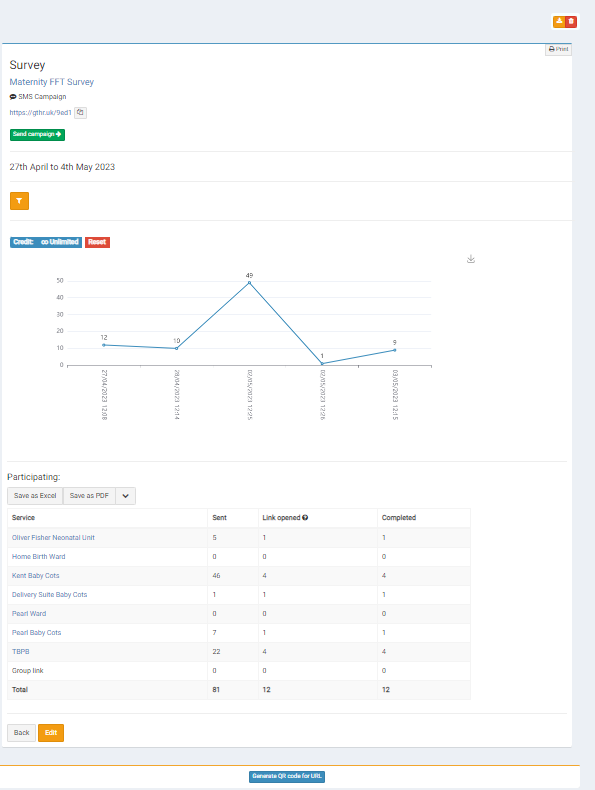
From here you can:
- Download the campaign (orange download button in top right hand corner)
- Delete the campaign (red delete button in top right hand corner)
- Print the campaign summary homepage ( using the print button in the top right hand corner)
- View the campaign (by clicking on the campaign URL at the top of the homepage)
- Copy the campaign URL code (using the copy button beside the URL)
- Send the campaign (green send campaign button)
- Filter the results of the campaign (orange filter button)
- Manage credits if it is an SMS campaign (through the red reset button)
- View the results of the campaign in real time ( through the graph/table on the page). Click on the graph to dive deeper into the results.
- View the participants of the campaign if it is a email or SMS campaign
- View the interaction of the participants if it is an email or SMS campaign
- Edit the campaign (through the orange edit button at the bottom of the page)
- Generate a QR code for the campaign (using the blue button at the bottom of the page)