Creating a Target
Targets and thresholds can be set for any metric.
This can be done either as a final step when creating the metric or through the "create target" option if it is something that you want to add to a metric later.
Lets go through how to create a target:
1. First, choose the metric that you would like to apply the target to from the drop down menu. (Metrics must be set before targets can be set.)
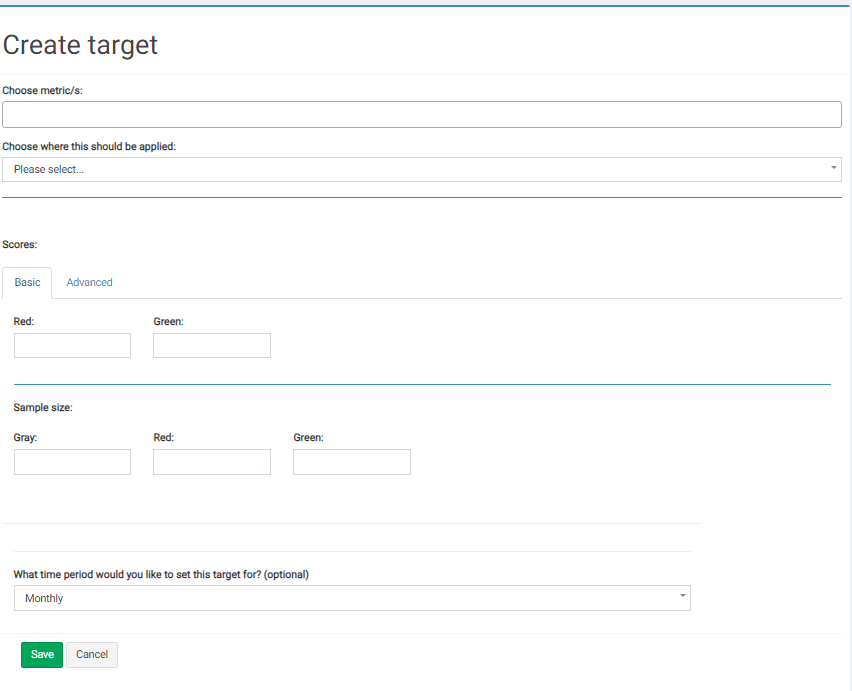
2. Next, choose where this set target is applied. For example you can choose to apply it through the whole organisation or only in certain areas of the organisation.
3. Next decide on what you consider to be a "green" score and what a "red" score is. The system will decide on an amber for you based on the number range that you input in this section. For example, you could define that anything above 75 is considered good (green) and anything below 25 is considered bad ( red) .
4. Sample size. Define what sample size is required for the metric to be considered. For example, you might decide that it needs to be a sample size of at least 10 for it to be considered green.
5. Next, define the period of time that the minimum sample size set relates to. For example, is it a minimum of 10 responses per day/month/week/quarterly, etc.
Save the target and it will be applied to the metric.
Once the metrics are set up and they have targets against them creating a dashboard is easy.
Learn more about creating a dashboard here.