Viewing the Organisational Structure
To view the organisational structure click on the blue graph icon on the top left hand corner of the page.
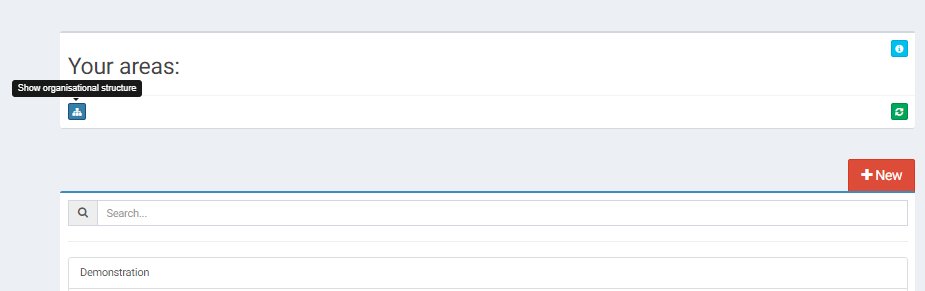
This will bring you to an interactive chart where you can drill into or zoom out of all of the areas within your organisation by clicking on them. You can also download and print this page by clicking on the download button at the bottom of the page.
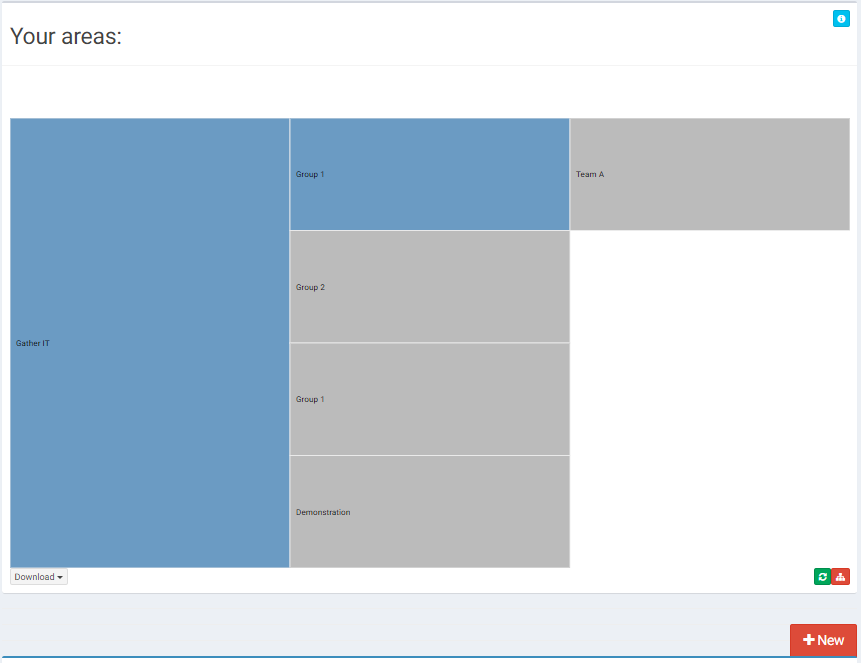
Certain users will have rights to add sub groups to the parent groups. Click here for more information on adding sub groups.