Editing Campaigns
Campaigns can be found through the search bar at the top of the campaign section or by scrolling through the list. You can also create new campaigns from this page.
Open the campaign that requires editing and click on the “edit” button at the bottom of the page.
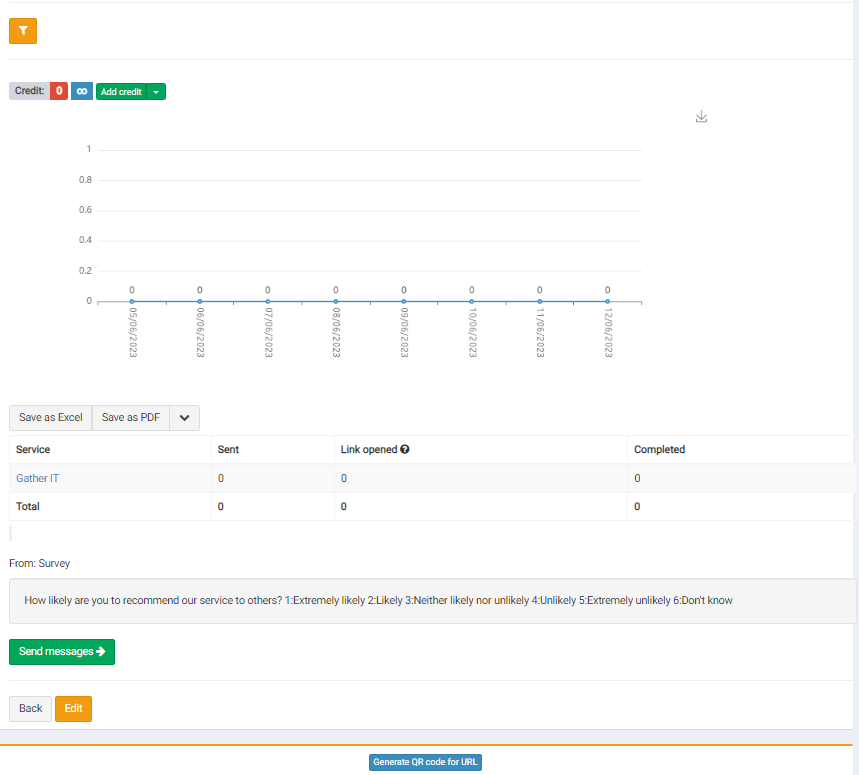
The editing tool allows the editing of all aspects of the campaign including the services included the projects included, the type of campaign and the theme of the campaign.
The URL, the redirect page and the user journey for web campaigns can be edited through this tool too.
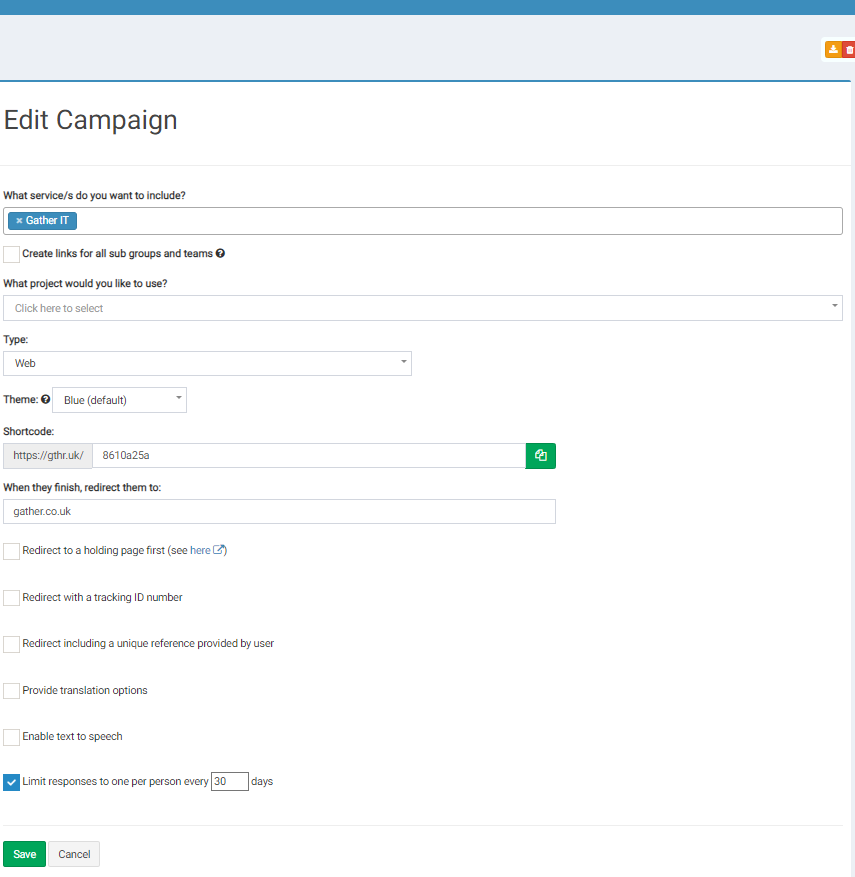
Save the changes to be brought back to the campaign page.
To edit the survey/project itself, this needs to be done through the project page. More information on editing projects can be found here.
To view the campaign, enter data and check that everything is working correctly before launching, click on the link to the survey:
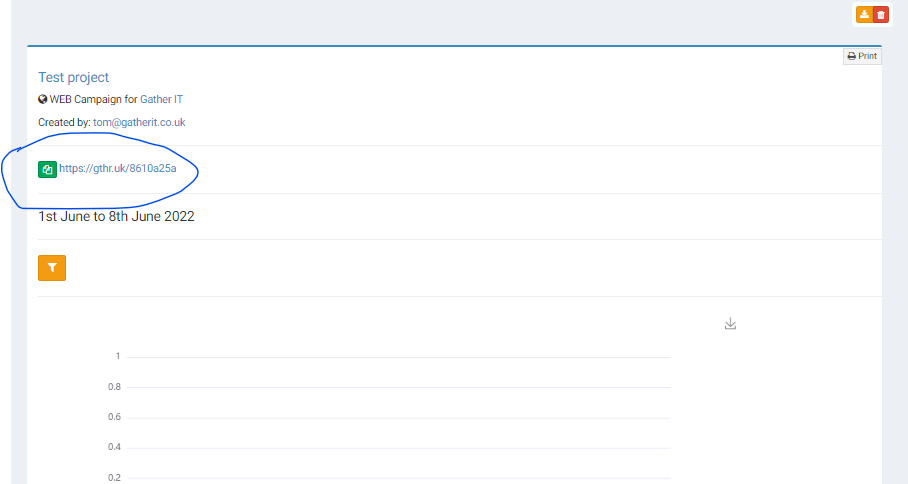
From here you can view the survey as the respondent would.
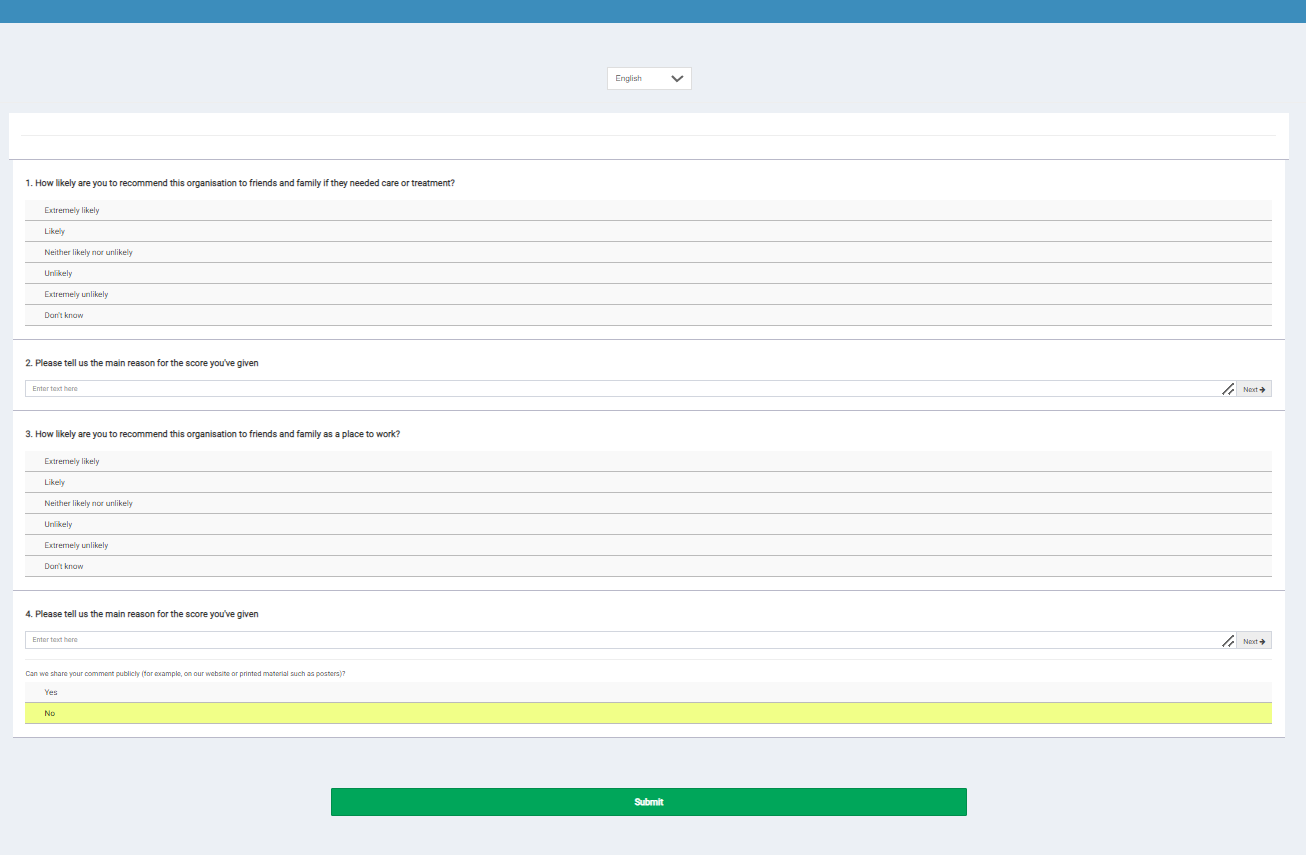
Once you are happy you are ready to launch your campaign.