Creating Reports
To create a report for a project:
- Go to the "projects" section.
- Find the project you want by scrolling or searching.
- Click the "action" button next to the project.
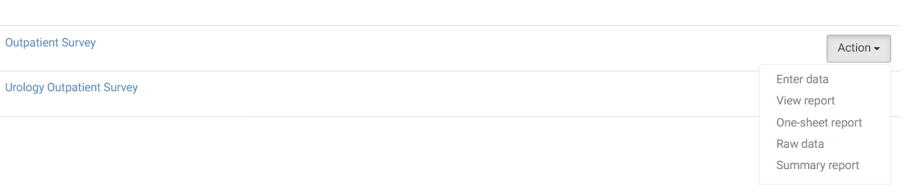
From here there are four report actions available:
Click on the links to learn more about each action.